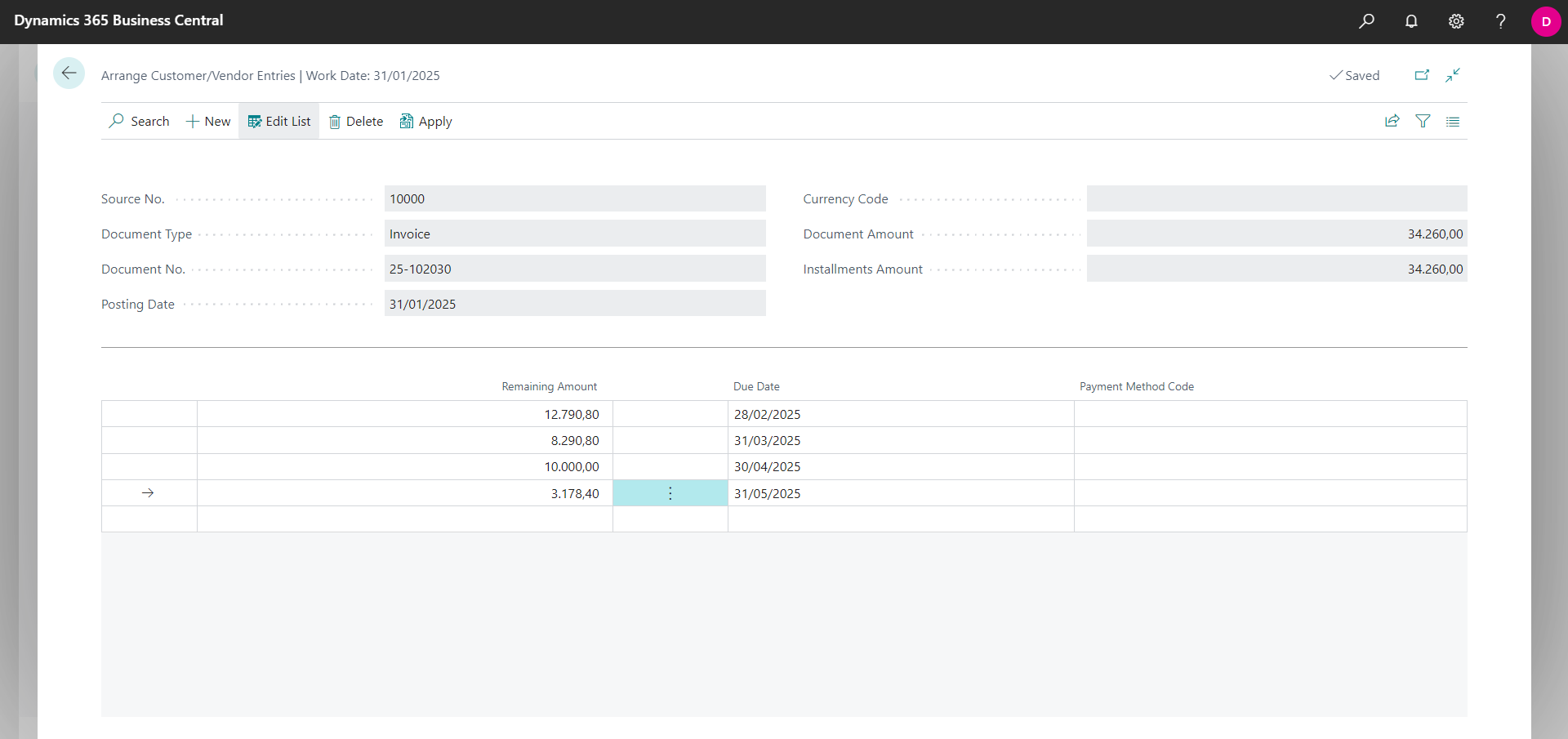Arrange Customer/Vendor Entries
With this function you can arrange existing Customer or Vendor Ledger Entries, adding, removing or grouping the installments.
From the Customer Ledger Entries page, select the document to arrange (all installments will be searched by Customer No., Document Type, Document No., Posting Date and Currency Code) and select the action "Arrange Entries".
Arrange the entries as you want in the details page and select the action "Apply".
If controls have succeed, the new installments are written in the ledger.
In case of rounding amounts, the difference will be placed on the last installment.
The original Transaction No. is retained, in case of new installment a "dummy" G/L Entry will be added at the end of the table to preserve Transaction No. sequence.