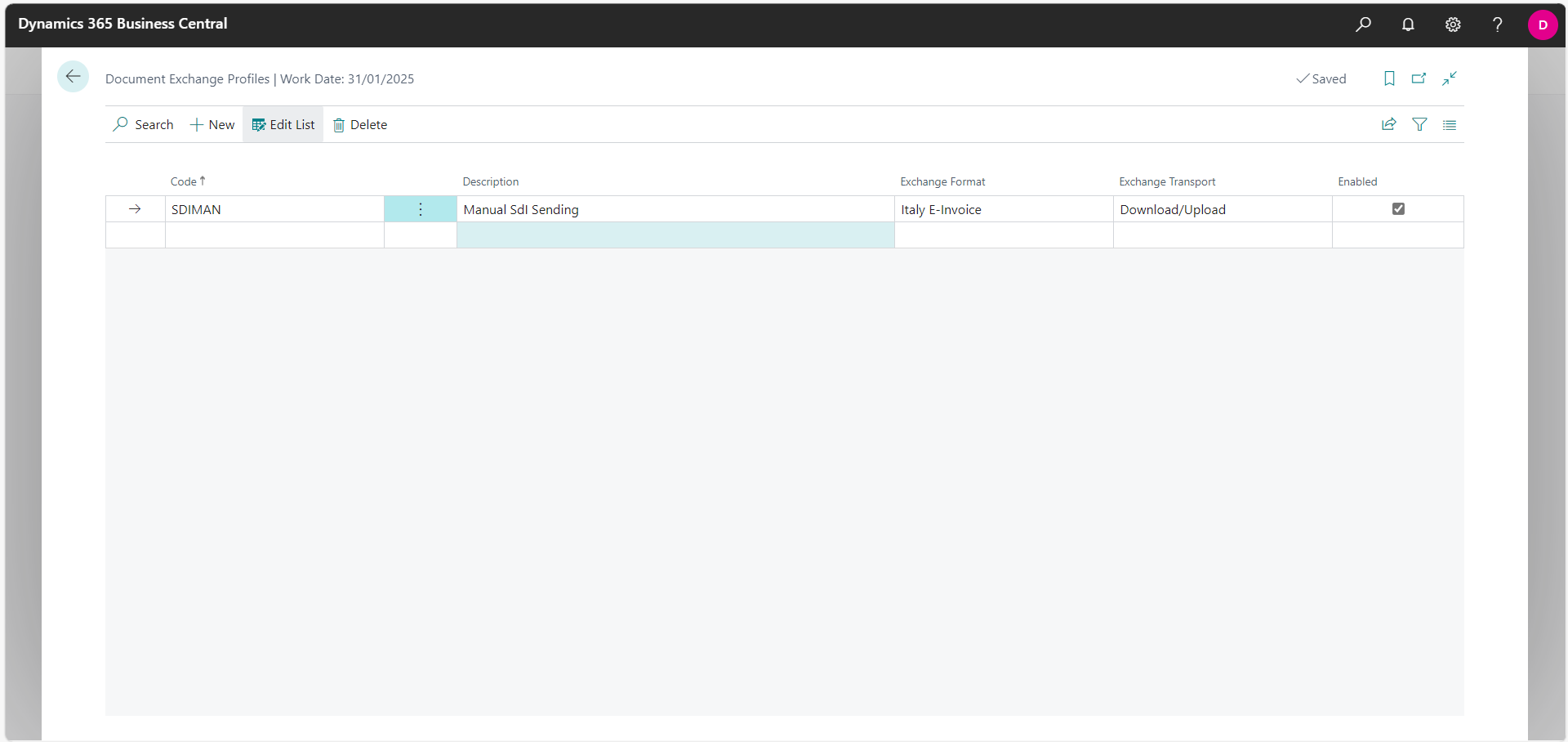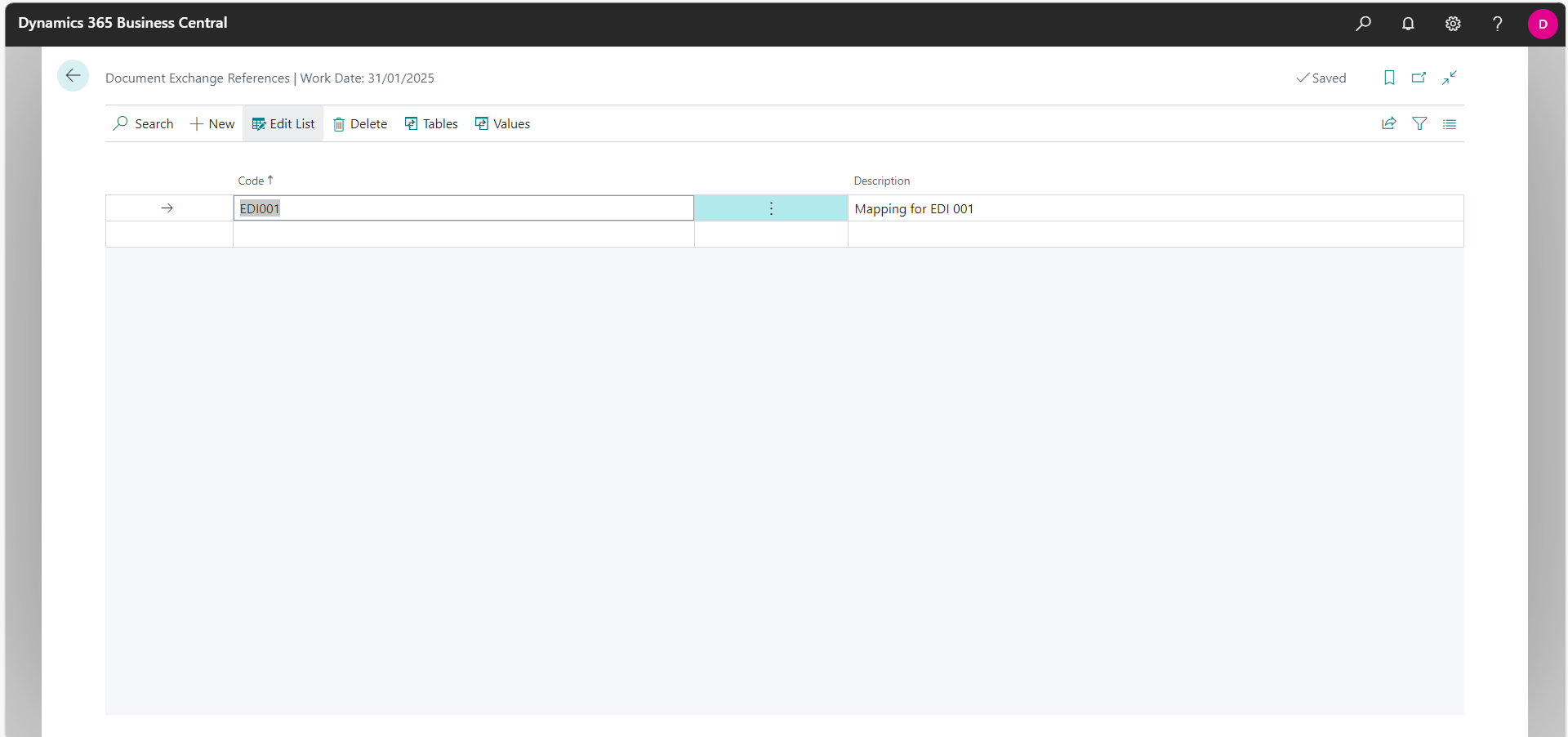Document Exchange
Document Exchange functions accelerate recurring task in EDI operations.
Exchange Profiles
Several pages are improved with a new action "Document Exchange" that prompt to the user the available exchange choice for the selected rows. For example "Document Exchange" in Posted Sales Invoice can allow you to send the documents as electronic invoices.
Choices are defined by enabled "Exchange Profile". A profile is an entity with a code, description, formatting specifications and transport. For example "Italy E-Invoice" is a format implementation that converts posted invoices in an XML readble from the Government. As another example "Download/Upload" is a transport implementation that allow you to download the above XML from the browser, but other implementations could send the document directly via web service.
Document mapping (cross reference)
During data exchange process is often necessary to map incoming data (for example a code) to others one and vice versa.
Search for "Document Exchange References" and create a new mapping profile. Each profile has a unique code and a description.
With the action "Tables" you can map a local table (for example 18 for the Customer table) with its primary key to a custom value. For example internal code "C0001" can be mapped to "K453" for external operations.
Vice versa with action "Values" you can map a custom value to one or more local table. A typical example is an external combined code for payment method and terms that should be mapped to two internal tables (for example the code "B030" that becomes "BANK" for bank transfer method and "30D" for 30 days terms).