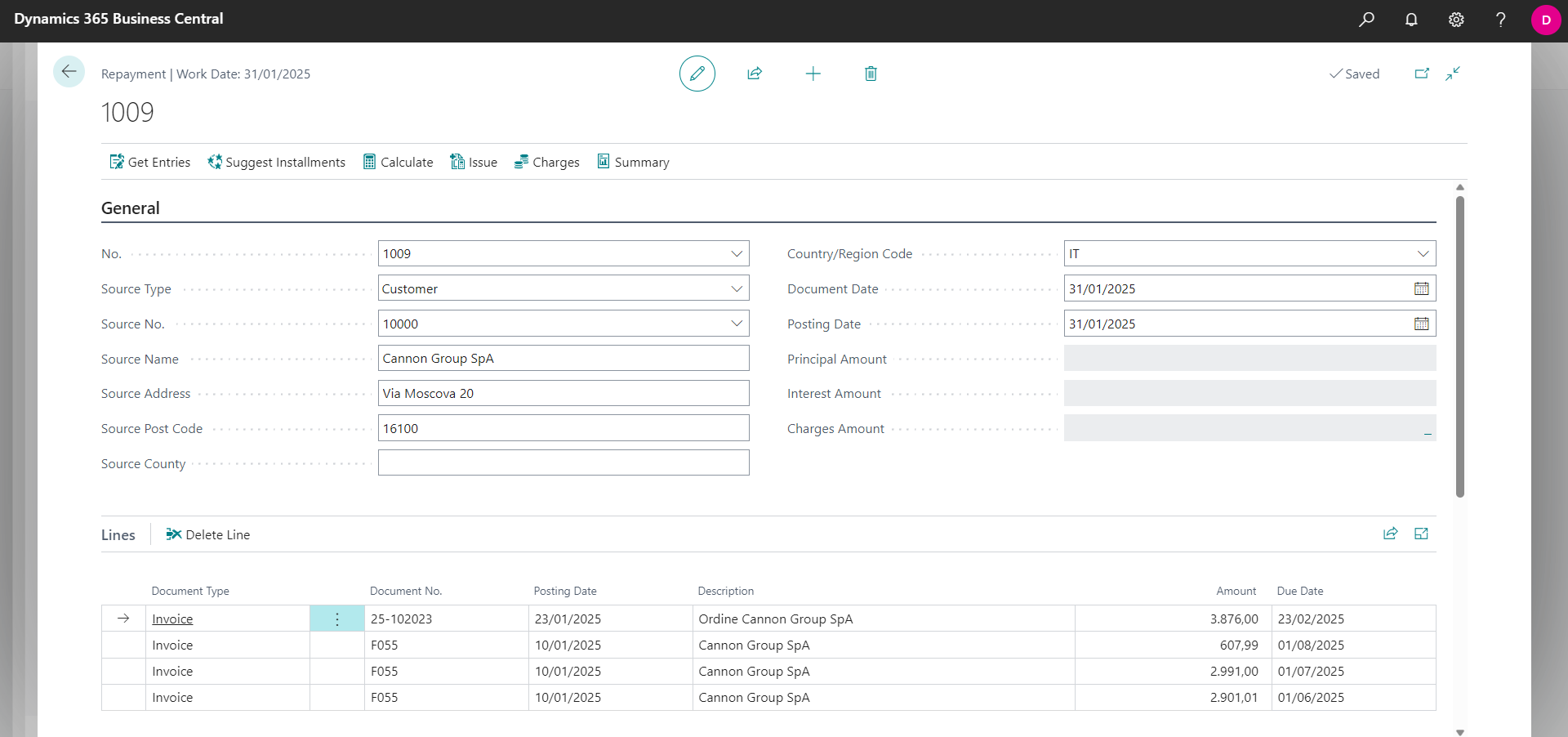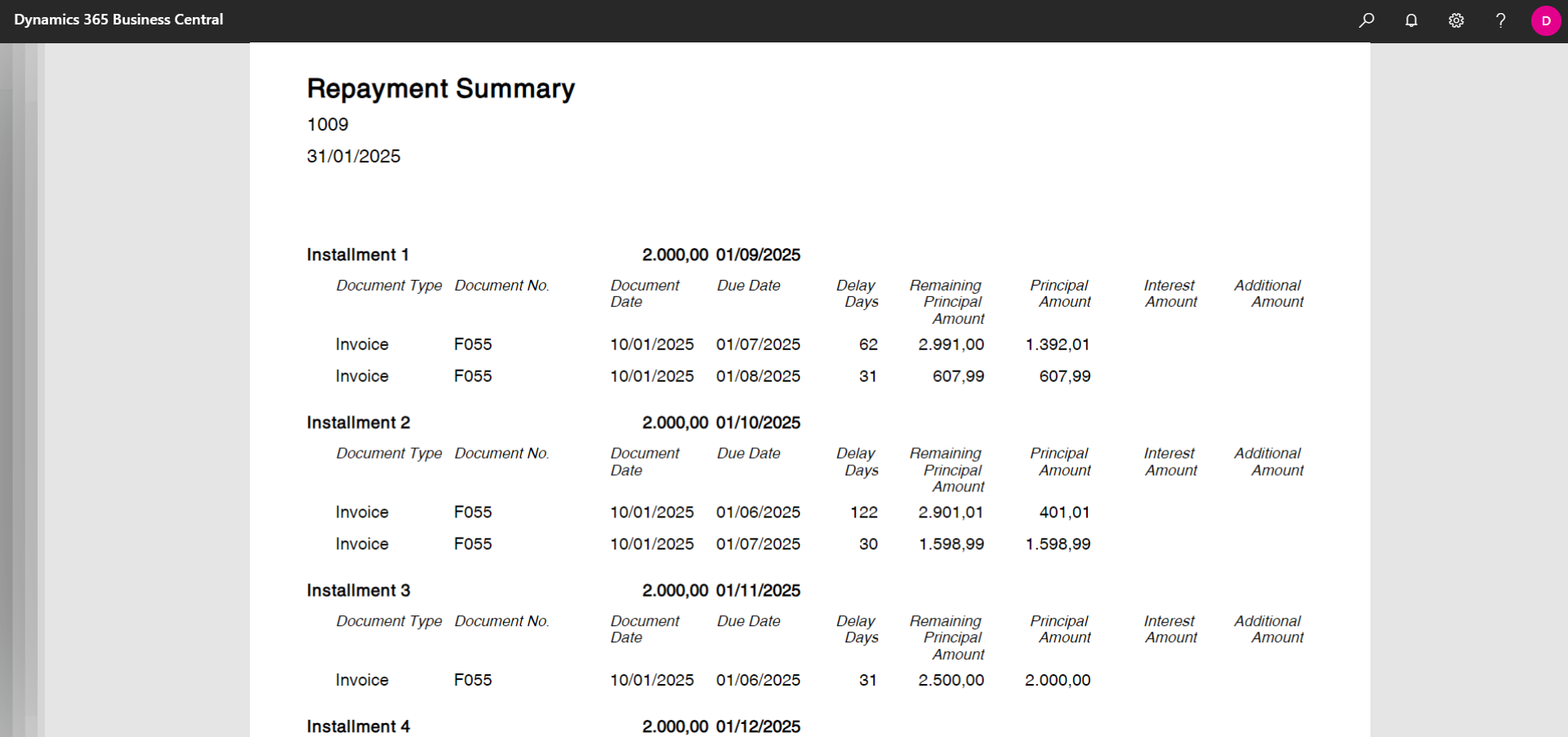Repayments
Repayments is the function that allow to select multiple Customer or Vendor Ledger Entries and arrange them in new installments with new due dates.
Setup
Search for Repayment Setup and setup:
- No. series for draft repayments document
- No. series for issued repayments document
- General product posting group and VAT for possibile interest of the repayment
Creating a new plan
Search for Repayments list and create a new document.
Select the customer and the dates of the document. You can edit the description, the default General product posting group and VAT, the Company Bank Account and the Payment Method.
If you specify a Finance Charge Term, the interests will be applied to the principal amount of the Repayment. The interests are calculated in "progressive depreciation" (first interests, next principal amount).
Select the action "Get Entries" to add the open Customer or Vendor ledger entries to the repayment.
With the action "Suggest Installments" you can calculate automatically the installments or the repayment with the following constraints:
- Starting date of the first installment
- Date formula for the next installments
- Maximum amount of the installment
If you want to add charges (for example bank transfer costs) select the action "Charges":
- G/L account for the charge
- Description and the entire amount of the plan
- Application method of the charge (add it to the first or last installment, divide it to all installments)
You can adjust the installments as you want (changing description, due date, amount and payment method).
Calculating the plan
Before issuing the plan, select the action "Calculate" to adjust the interests for each installments.
Possible roundings are added or subtracted from the last installment.
The report "Repayment Summary" allows you to share calculation with the Customer or Vendor.
Issuing
When the repayment is complete you can issue it:
- Customer or Vendor Ledger Entries are arranged with the new due dates
- Possible interests or charges are posted with a new Finance Charge Memo
Issued repayments are archived in the "Issued Repayments List".